The Ghosty tour
What is Ghosty?
Ghosty is a place to gather all the images you find on the Web and discover images gathered by other members.
This site offers simple for discovering, collecting, and organizing images.
Why join Ghosty?
- Ghosty is private.
- Ghosty is useful for organizing images.
- You can save massive amounts of images without being overwhelmed. Some users have saved over 100,000 images to their personal collection (and growing!).
- Ghosty makes it easy to find related images.
- The site is simple and fast. Ghosty is built to be lightweight and speedy from the ground up.
- The community is old school. Ghosty is anonymous, and all members benefit from image tagging and discovery.
- You're supporting an ad-free Internet that respects privacy.
- You're helping to give artists credit when Ghosty members attribute their works.
- You get support directly from the site's creator, via email or Twitter.
Images
Here's what an image looks like on Ghosty:
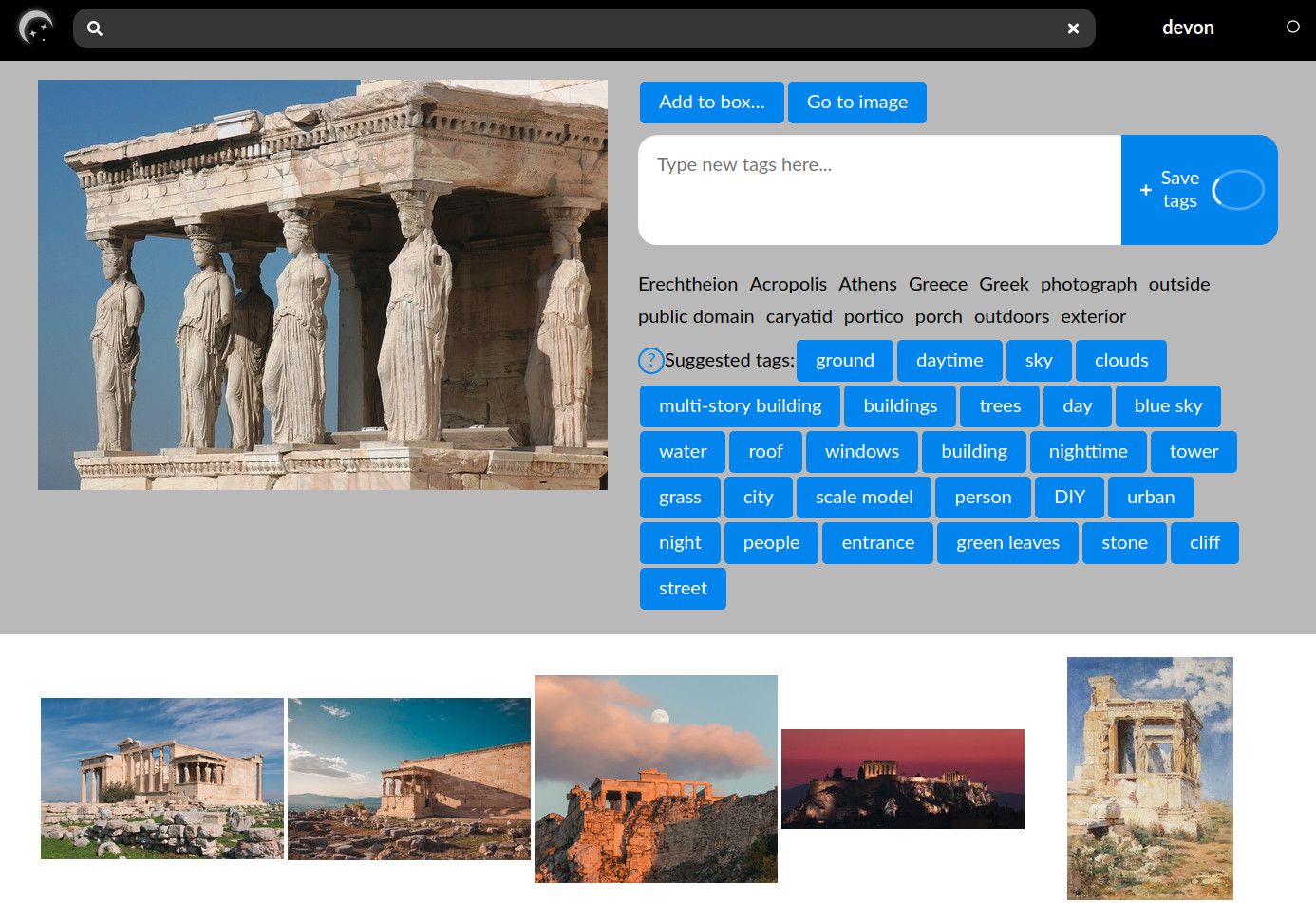
On each image's page, you'll see other images that are most related to it:
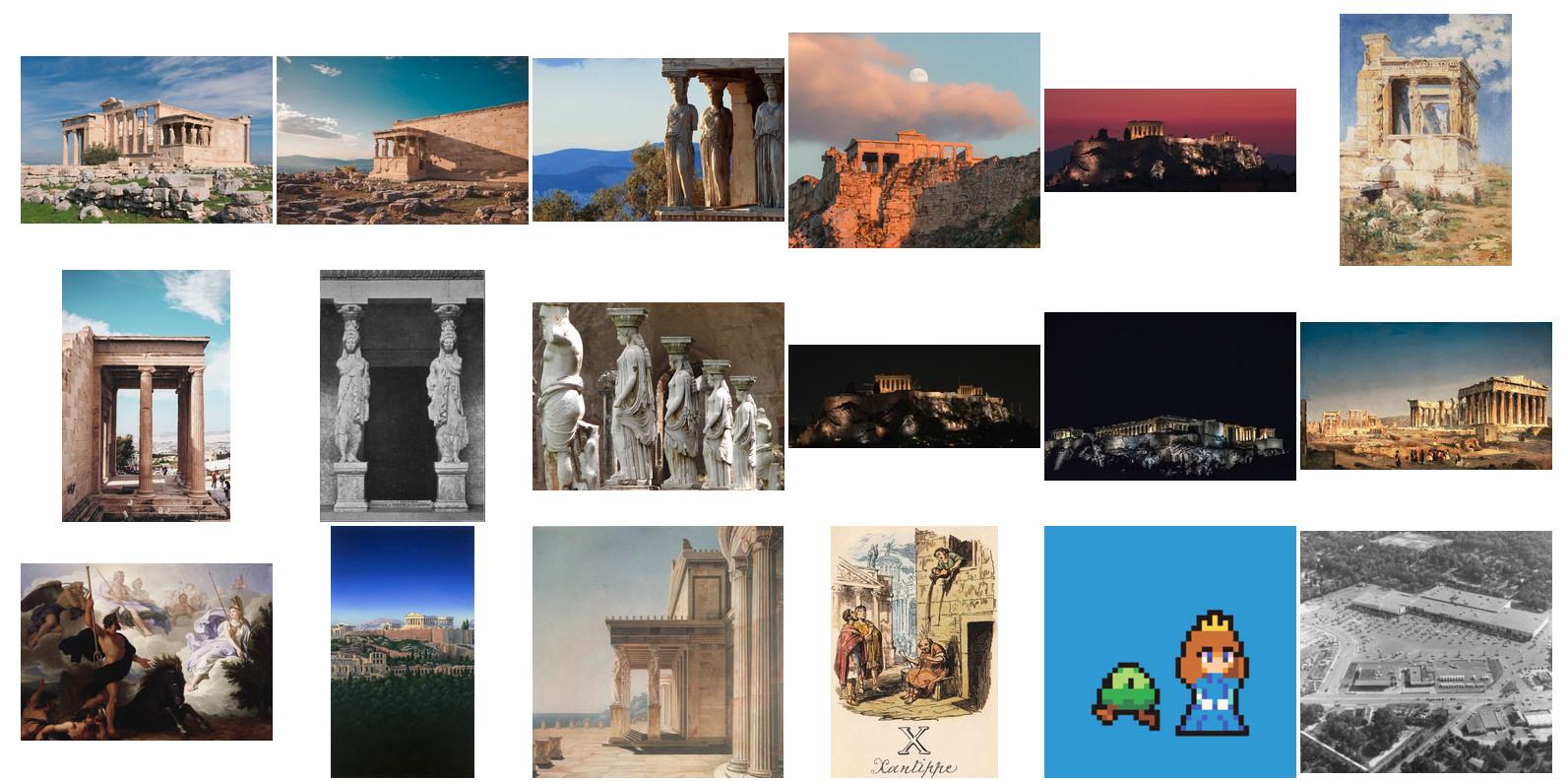
You can even improve the suggested images by bookmarking additional images, and entering more detailed & descriptive tags.
Saving images
When you're looking at a page somewhere on the Web, you can bookmark images into Ghosty with the official Ghosty browser extension.
After installing the browser extension, click the "Save to Ghosty!" button to show a screen where you can select images to save, and add tags to those images:
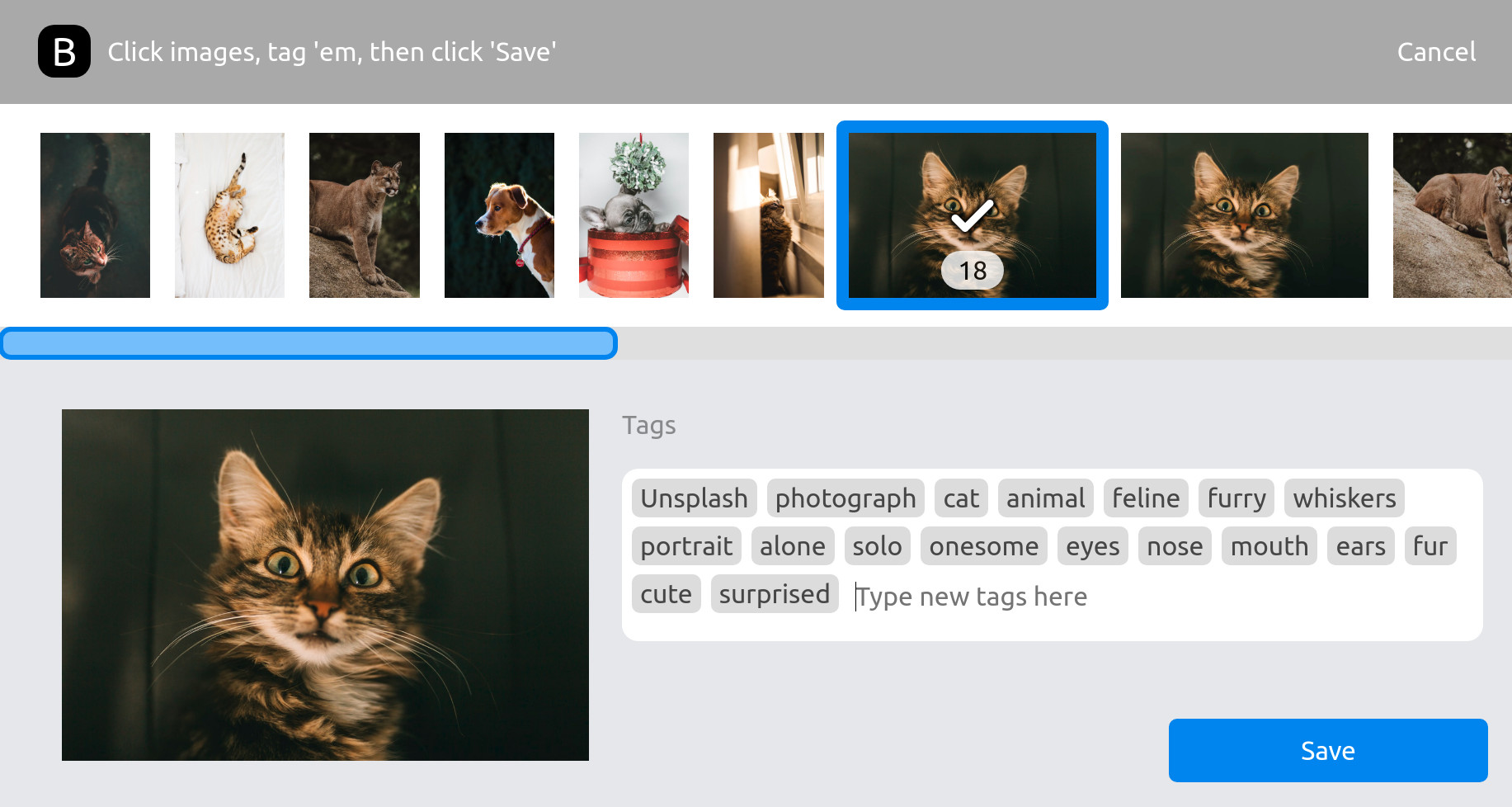
Tags
A Ghosty image can have any number of tags. Tags are words or short phrases containing any character except commas.
Tags help you search for your saved images. When you tag images with descriptive words that you would normally use, you can find them more easily in the future using Ghosty's image search engine.
Tags also help you discover new images saved by other members. Ghosty is a collaborative community, which means every tag added by you and other members improves the search index. You can add tags to any image, not just the images that you personally bookmarked. Which makes it easier for us all to find what we're looking for.
Tags are useful for organizing images. You can add specific tags to multiple images to create 'lightweight categories'. That enables you to search and group images by date, artistic style, content, location, and much more.
Organizing your images
Ghosty makes it easy to organize your image collection.
Ghosty supports everything from small to massive personal image collections. Some members have saved over 100,000 images to their boxes (and growing daily).
Images you save are automatically put into your "uncategorized" box. A box is a private archive of the images you have collected. You can create new boxes, and save images to any number of boxes. Your boxes, their names, and their contents are private and not shared with other members.
When you combine boxes with tags, you get even more control over how you organize your images.
Discovering new Images
The site makes it easy to discover images gathered by the Ghosty community.
Ghosty's search engine lets you find images, even very specific ones:
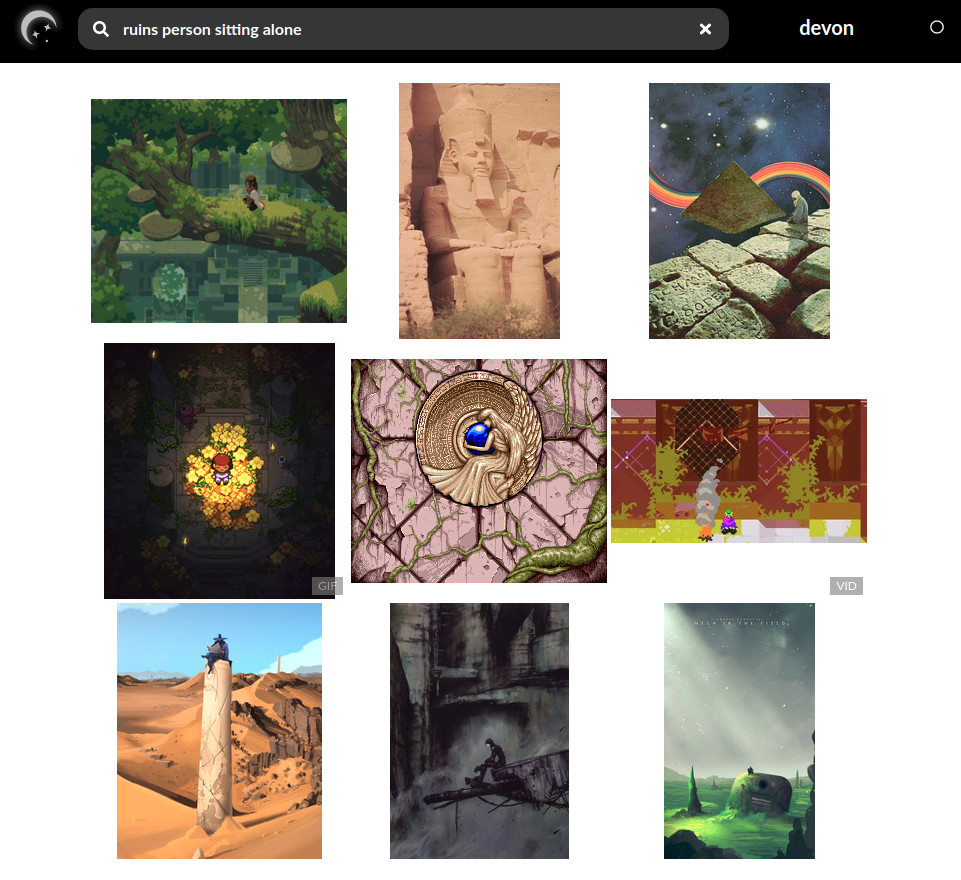
When you click on an image, Ghosty shows you related images: other images with similar contents.
As you add more images and tags, Ghosty will automatically link those images to other related images that were bookmarked previously. In this way, you can simultaneously organize images, improve Ghosty's search engine, and link related images together ‐ all in just a few simple steps.
Support
Ghosty is a humble website owned and run by its creator. You can talk to me directly if you have any problems on the site, or if you have ideas, feedback, or suggestions for improvements.
Please feel free to contact me via email or Twitter.
Join Ghosty!
Sign up and start collecting images today!
Sign up for Ghosty